A global site availability map is an essential dashboard for checking the availability of your organization’s branch location status across the globe, all in a single pane. With this availability map, a Network Administrator can understand any location issues, and administrators can be quickly assigned to fix any problems.
Solarwinds provides a real-world map, powered by Open Street Map, that we can use to create a global site-availability map. We can then use this map to place core devices, or all the devices into a group and in the exact location of each branch location as necessary. Whenever a core device goes down, or any device inside the group goes down, the status on the map will be changed accordingly. We can quickly understand that there is an issue and act accordingly. Click on this link to learn more about Solarwinds Worldwide Map and try it out.
How to Configure Solarwinds Worldwide Map
There are three ways to place the network devices inside the worldwide map.
1. Place Network Devices Automatically on Solarwinds Worldwide Map.
2. Place the Network Devices Manually in Solarwinds Worldwide Map.
3. Place the Network Devices Using Custom Properties.
Place Network Devices Automatically on Solarwinds Worldwide Map
The network devices need to be configured with location information to place the nodes automatically on the Solarwinds worldwide map. Below is the Solarwinds recommended format to configure the location details of a network device.
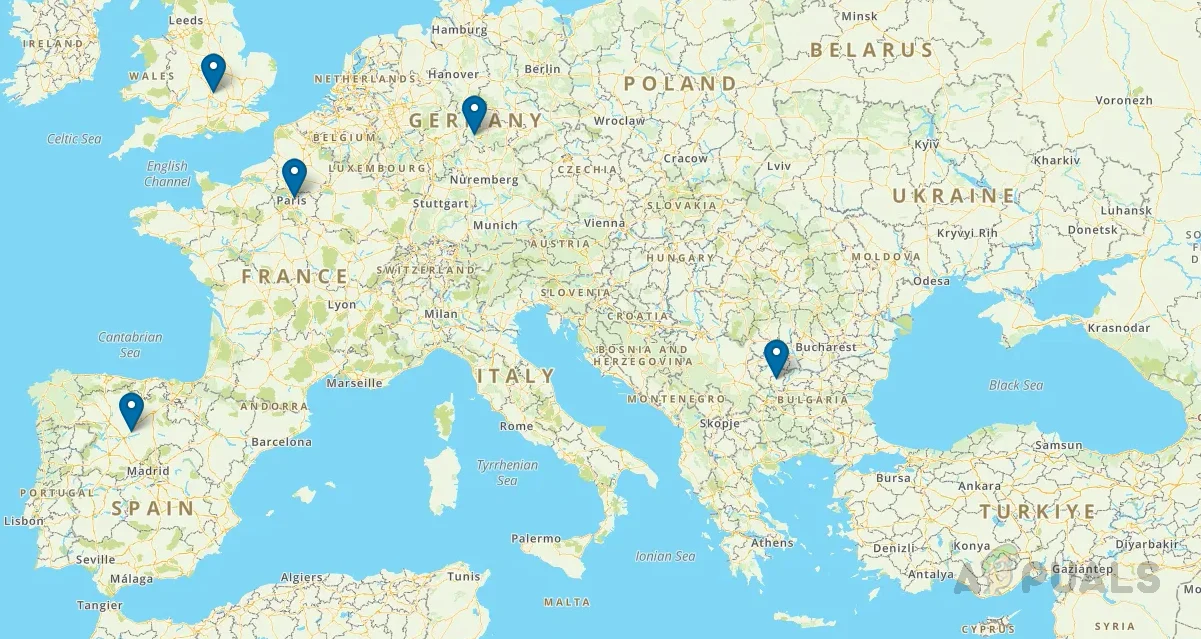
For more info [email protected]










.png)



.png)
-min.jpg)





.jpg)

mVXK.jpg)
.jpg)
.jpg)
.png)
.jpg)




.jpg)

.png)

.png)

.jpg)
.jpg)

.png)
.png)










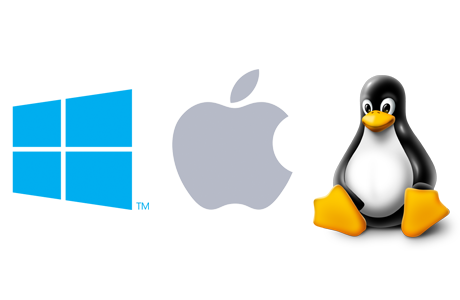







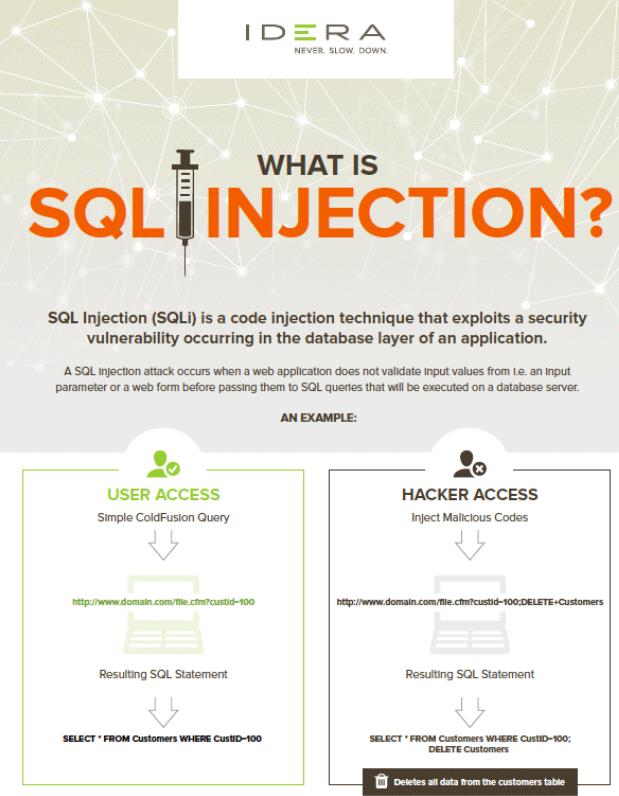
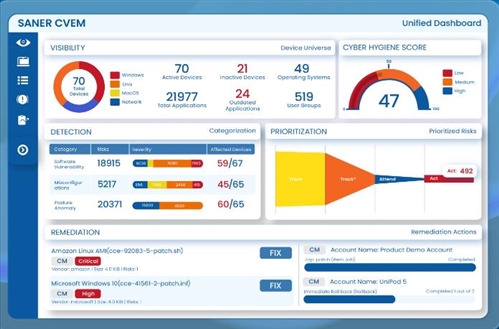




.png)




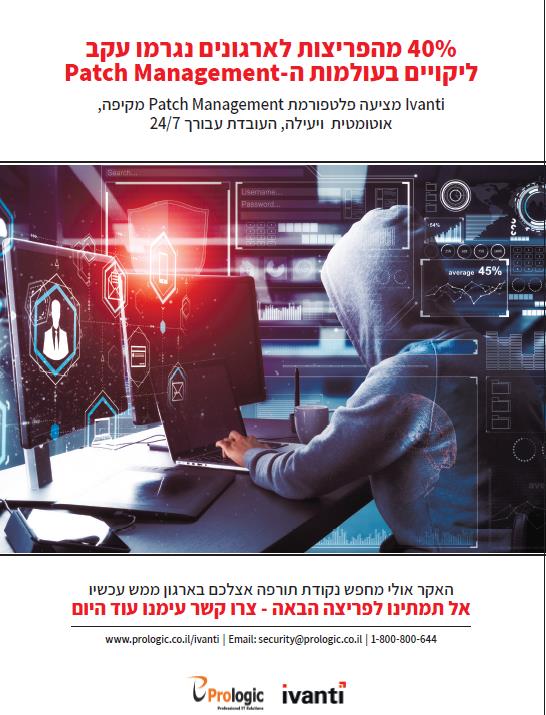
.png)
.jpg)



.jpg)










